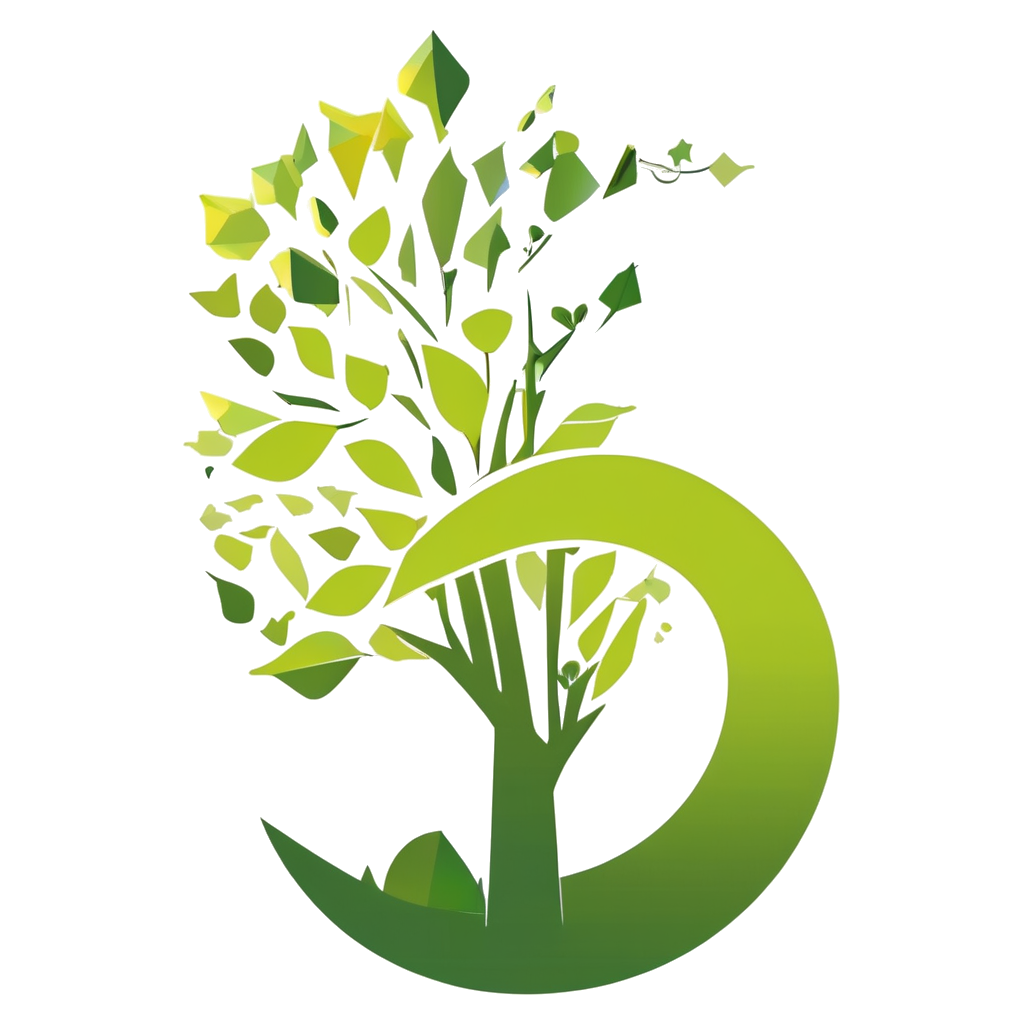App overview
Create an account
Create your company
Manage your company
Retrieve info for collaborators registration
Register to a company
Add a product category
Add a product
Add a sell
Add a stock
Settings
Appearance
Functionality
Account
Delete your account
The user can delete the account created inside the app following these steps:
- open the app and login if not already done
- open the hamburger menu in the top left corner
- select Settings
- select Account
- in the bottom of the page, select Delete Account
- a popup will ask confirmation for the action
- an identical popup will ask again confirmation
- once confirmed the process will start and a notification will be sent to the user’s email address upon completion. It will be the last communication possible. The app could force logout the user after the account deletion
If any problem arises or the user is not able to complete the procedure, an email can be sent to alessandro.mento@desoter.eu for clarifications and help.
Please note that any data part of the standard backup that we perform for our infrastructure could be stored in our systems for additional time after the account deletion but no longer than 90 days.